Image Library
Share pre-approved images for users to choose from in your own brand image library

What is the Image Library?
Imagery is a huge part of how your brand is perceived. The famous phrase is ‘a picture is worth a thousand words’ and it’s true – images will set people’s connotations and judgements of your brand. So, it’s crucial your users are featuring brand-friendly imagery in their designs.
While you do have the option to let users upload their own pictures, sometimes this doesn’t give you enough control. The Image Library feature lets you add pre-approved images for your users to choose from instead, offering additional peace of mind.
Images can be restricted to certain templates and can be categorised into topics for an easier user experience. We also have integrations with digital asset management tools such as ResourceSpace.
How does it work?
Marketing can use their admin rights to upload, tag and categorise the images they want users to select from. You can also tailor what templates have access to your images.
Users creating designs that include an image in the template can click ‘Browse’ in the image tab. They’ll see a pop up with images to choose from and can select the one they’d like to use. They can also search for suitable images or use the categories to find the perfect one.
Once they have decided on an image they can click ‘Use Selection’ to then add this to their design. They just need to add their text and they’re done!
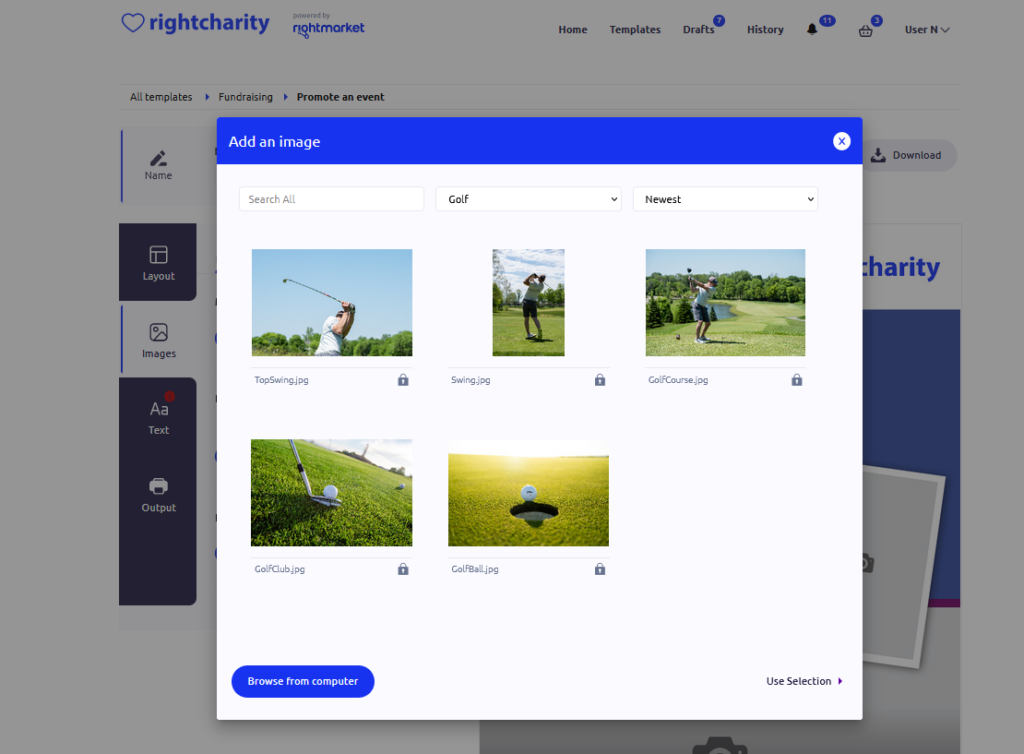
Book a demo today
Our demo will show you the Image Library and RightMarket’s other features in action. Book yours today.
