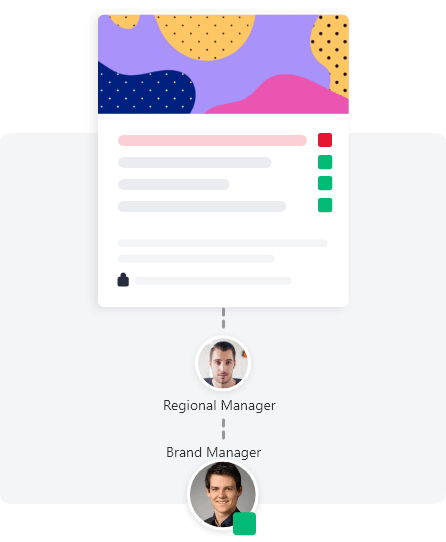How we teach users about brand
The Online Brand Centre educates and empowers your teams on how to use your brand, from visuals to tone of voice.

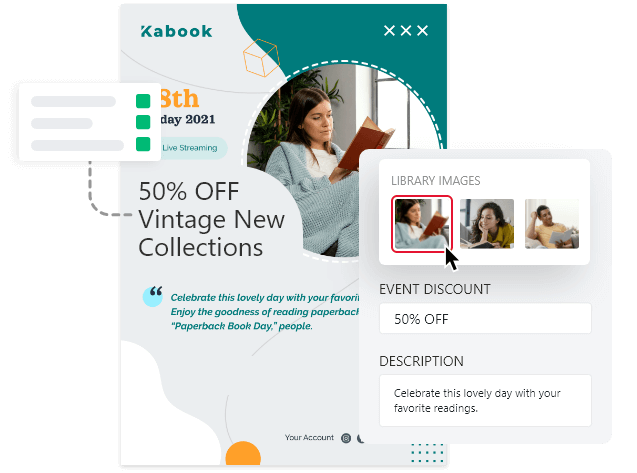
It’s important to teach people why brand matters, not just how to use it. The online brand centre guides and educates users while creating designs, so they can feel confident that the marketing team would be proud of their materials.
Tone of voice
We understand that tone of voice is one of the hardest sides of brand to teach and implement. Our built in tone of voice assistant checks the text entered against your tone of voice brand guidelines, advising them on best alternative words, characters or phases to use.
Colour selection
While setting up your templates, we work directly with you to apply your brand guidelines options to templates, such as adding a colour selection option where users select from one of your pre-defined brand palette.
Image library
Images in templates can either be set to enable users to upload their own image or linked to the in-built image library where you can add your marketing approved images for users to choose from.
We also have an integration to the DAM solution ThirdLight and Resource Space.
Approval workflows
Additionally, the online brand centre has an approval workflow where assigned managers can check designs before they are finalised. If they choose to decline a design, they can feedback to the user and educate them.