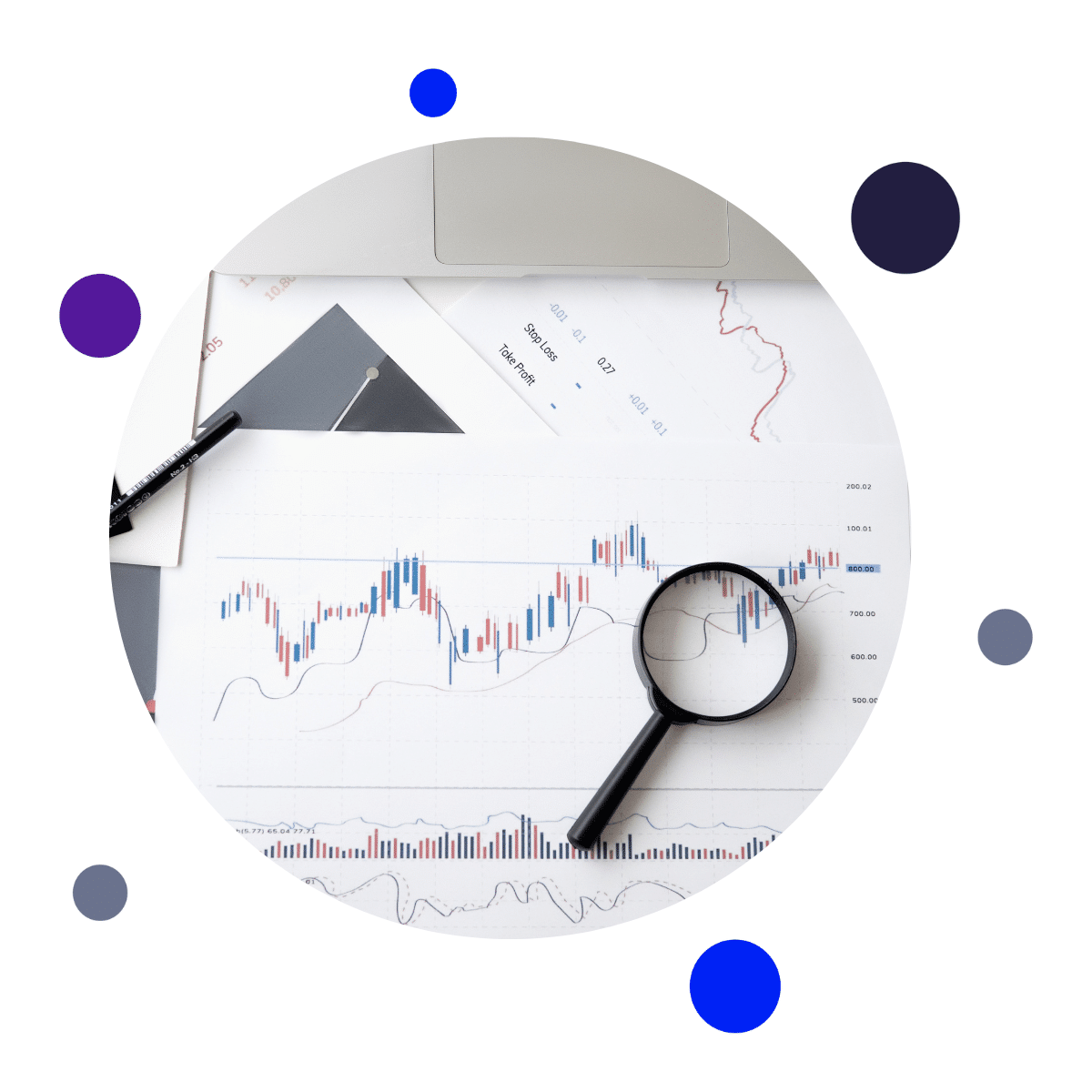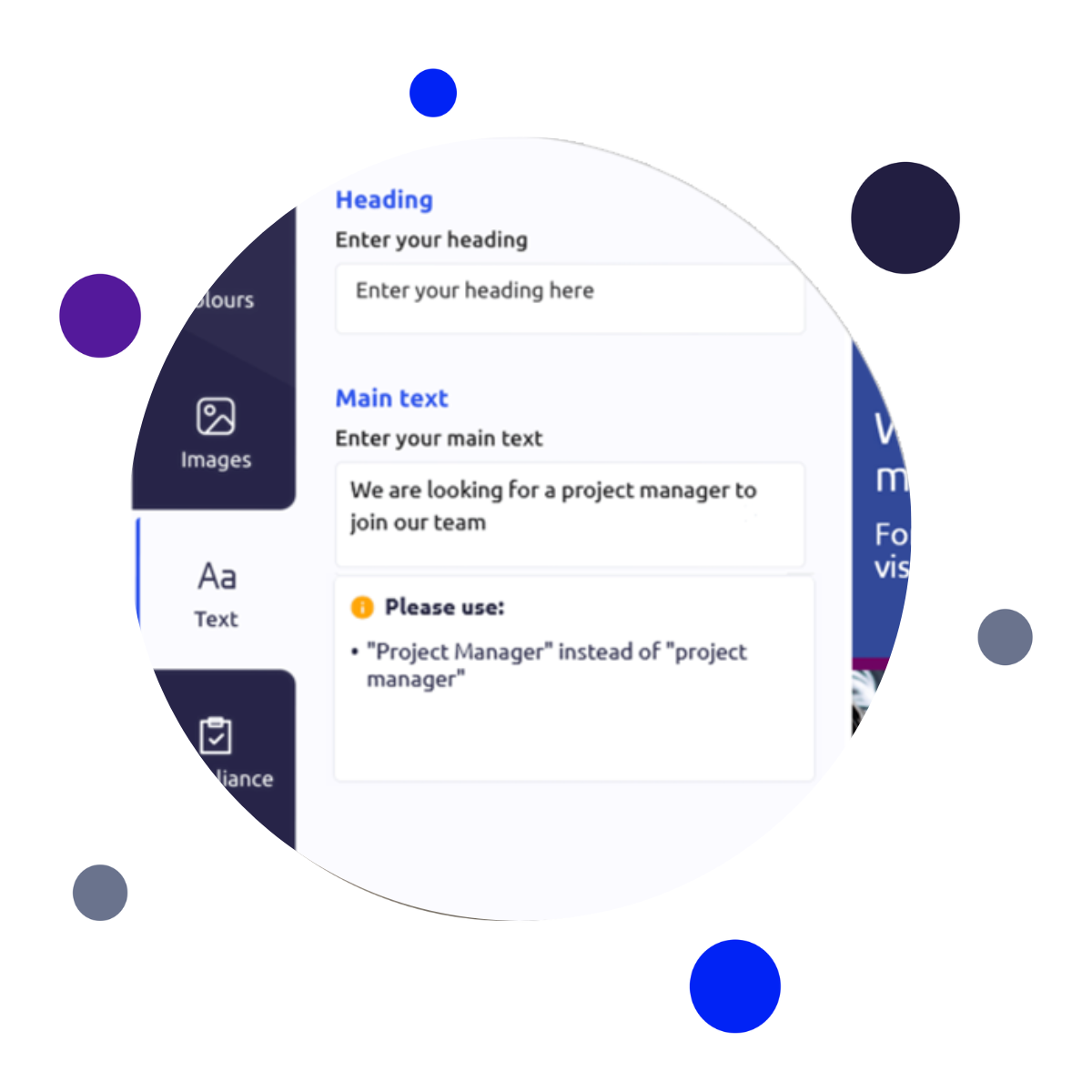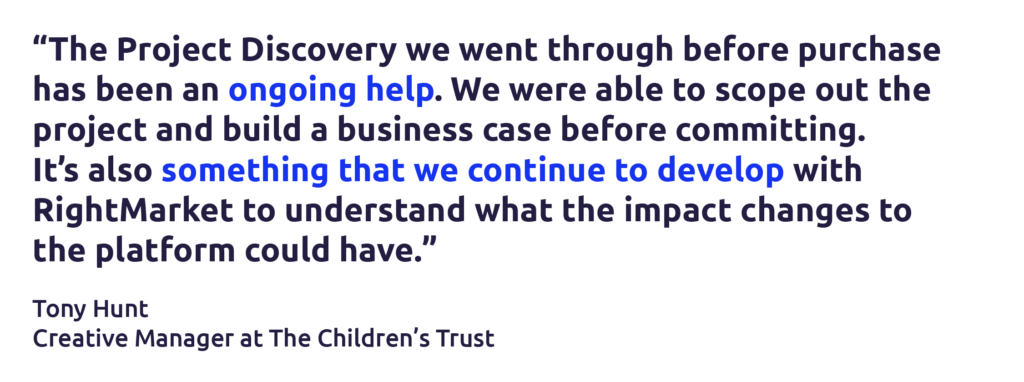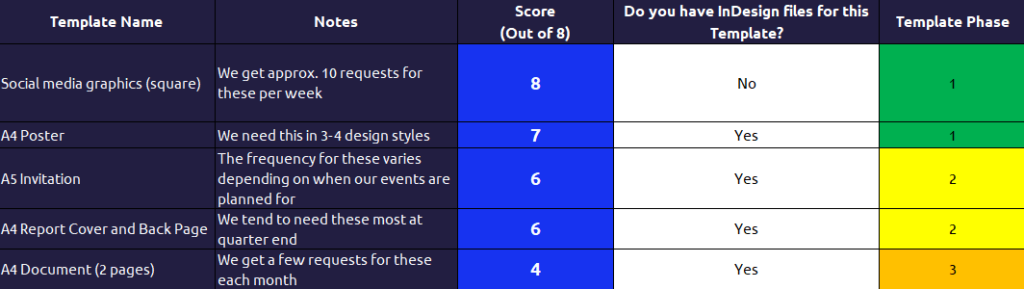How to Guide Your AI Writing Assistant With Smart Prompts
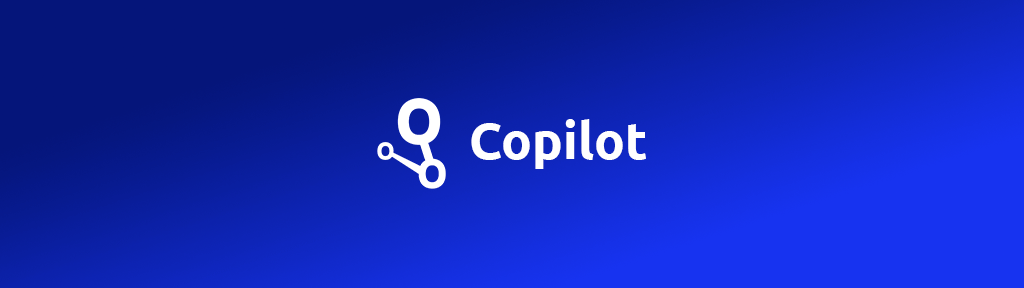
Key takeaways
- Copilot provides real-time writing support without needing a comms expert
- Admins can customise Copilot's behavior through tone of voice prompts
- Effective prompts should be specific, actionable, and focused on one idea each
- Start with basic prompts like sentence case and spelling, then expand based on user needs
What is Copilot?
Copilot is RightMarket’s new in-design writing assistant. It gives users real-time support as they create content – helping them write clearly, stay on-brand and communicate with confidence, without needing a comms expert looking over their shoulder.
Whether it’s a fundraising appeal, student announcement or internal update, Copilot is there in the background, nudging users to write better.
How does it work?
As users type into a RightMarket template, Copilot scans their copy and suggests improvements. These could include correcting spelling, recommending more inclusive language, or simplifying overly formal phrases.
What makes Copilot powerful is its adaptability. You can define how Copilot behaves by creating tone of voice prompts – a short list of instructions that teach the AI how your organisation writes.




What are prompts?
Prompts are short, specific rules that tell Copilot what “good writing” looks like in your organisation.
Think of them as your voice, distilled. They’re not long brand manuals – they’re quick instructions that reinforce tone, clarity and consistency across all users.
For example:
Once saved in the Admin area, these prompts guide Copilot’s live suggestions for every user in your organisation.
Best practices for writing strong prompts
To get useful, accurate suggestions from Copilot, your prompts need to be:
1. Specific and actionable
2. One idea per prompt
3. Based on common user habits
4. Clear enough to avoid overcorrection
5. Do not include links
Suggested prompt examples
Here are some common prompts that deliver strong, clear Copilot feedback:
Writing style
- Avoid using all caps. We prefer sentence case for readability.
- Use "you" and "your" instead of "we" to focus on the reader.
- Prefer contractions (e.g. "you're", "we'll") for a more natural tone.
Formatting & symbols
- Only use "&" in official organisation names. Use "and" everywhere else.
- Correct date formatting. Use "Tuesday 17 June 2025", not "17th June".
- Avoid emojis or informal symbols. Keep tone professional and accessible.
Inclusive language
- Use inclusive language where possible. Avoid gendered terms unless context requires it.
Clarity & conciseness
- Use plain English. Swap complex words for simple alternatives.
- Avoid filler phrases like "please note" or "in order to". Keep copy tight and purposeful.
First prompts to get you started
Ready to set up Copilot?
Visit the Admin area now and add your tone of voice prompts to activate Copilot for your users. It only takes a few minutes - and makes a lasting impact on your organisation's content quality.